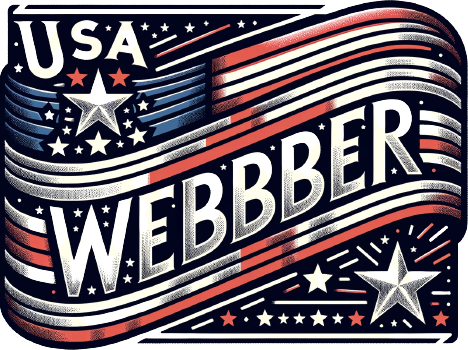Introduction
Whether you are new to Nintendo Switch homebrew or a seasoned enthusiast, the name Awoo Installer likely rings a bell. As one of the most talked-about utilities in the Switch modding community, it offers a clean, easy-to-use interface for managing software installations on your hacked Nintendo Switch. This guide will break down all you need to know about Awoo Installer and how to use it seamlessly.
Note: This article is for educational purposes only. Be aware of the laws and guidelines in your jurisdiction before proceeding with any homebrew activities.
NS USBLoader: What is it?

Before you dive into Awoo Installer, it’s essential to understand NS USBLoader. This application serves as a frontend for multiple Nintendo Switch homebrew apps, like GoldLeaf and Awoo Installer. NS USBLoader is primarily used for transferring files from your computer to your Nintendo Switch via USB.
What Makes NS USBLoader Unique?
- Seamless interface
- Supports multiple protocols
- Compatible with Awoo Installer and other homebrew apps
Downloading NS USBLoader
To get started, you’ll first need to download NS USBLoader. The process is fairly straightforward:
- Visit the official GitHub page for NS USBLoader.
- Download the latest release compatible with your operating system.
- Extract the downloaded file.
- Run the application.
For an in-depth guide, you may visit this comprehensive tutorial.
Awoo Installer Download Process
After NS USBLoader, the next critical component is the Awoo Installer itself. It’s also an easy download:
- Visit the official GitHub page for Awoo Installer.
- Download the latest
.nrofile. - Place the
.nrofile into theswitchfolder on your SD card. - Insert the SD card back into your Switch.
Why Choose Awoo Installer?
- User-friendly interface
- Quick install speeds
- Versatile file support
How to Use Awoo Installer on Switch
So you’ve got NS USBLoader and Awoo Installer both downloaded and ready to go. What’s next? Using Awoo Installer on your Nintendo Switch involves a few key steps:
- Open Homebrew Menu on your Switch.
- Launch Awoo Installer.
- Navigate to the installation section.
- Choose either SD Card or USB install.
- Follow on-screen instructions to complete the installation.
Steps to Remember
- Ensure Switch is connected to PC if opting for USB install.
- Always follow on-screen prompts.
How to Use Awoo Installer for NSP Files
Installing NSP (Nintendo Submission Package) files is one of the primary reasons users turn to Awoo Installer. The process for NSP files is almost identical to other file types:
- Place your NSP files in a folder on your SD card.
- Launch Awoo Installer from the Homebrew Menu.
- Navigate to your NSP folder.
- Select the NSP file you wish to install.
- Complete the installation by following on-screen instructions.
Tips for NSP Installation
- Make sure your NSP file is legitimate to avoid potential risks.
- Ensure ample storage space is available on your SD card.
How to Use Awoo Installer According to Reddit
In the ever-resourceful Nintendo Switch homebrew Reddit community, users often share tips and tricks for getting the most out of Awoo Installer. Common advice includes:
- Always using the latest version
- Verifying file integrity before installation
- Seeking community support for troubleshooting
Awoo Installer: How to Install
While we have already covered basic installation procedures, it’s crucial to reiterate the importance of following each step carefully to avoid any complications. Each version update of Awoo Installer often comes with new features, so reading the latest documentation or guides can be beneficial.
Awoo Installer and the Switch Community

Awoo Installer has become a staple in the Switch homebrew community due to its ease of use and regular updates. The software continues to evolve, and new features are added frequently, making it one of the go-to options for managing your Switch’s software installations.
For more insights and advanced tutorials, the GBAtemp forums offer an excellent resource.
Final Thoughts
By now, you should have a comprehensive understanding of how to use Awoo Installer, from downloading NS USBLoader to installing NSP files and staying updated with community recommendations. Always remember to proceed with caution and ensure you’re operating within legal boundaries. Happy modding!